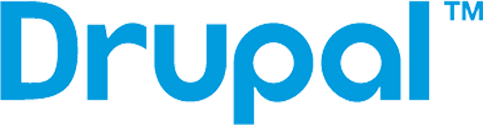Table of Contents
In this guide to web design, we discuss the fast-paced digital landscape of 2025; website design has become an indispensable element for businesses and creatives. The days when web design was only about making websites visually appealing are long gone. Today, successful web design merges visual aesthetics with user experience (UX), functionality, search engine optimization (SEO), and fast loading speeds. Creating a high-performing website involves understanding how to balance beauty, usability, and performance, ensuring it stands out in a crowded marketplace.
In this ultimate guide, we’ll walk you through everything you need about web design—from understanding your audience and selecting the right tools to optimizing your site for SEO and speed. Whether you’re a business owner, a budding entrepreneur, or a creative professional, this guide will help you craft a website that looks stunning and functions seamlessly.
1. Understanding Web Design in 2025
Web design in 2025 goes far beyond creating a visually appealing website. It’s about creating an online space where your audience can engage with your content seamlessly across all devices and within the shortest load times possible. Today’s web design is a comprehensive blend of aesthetics, usability, and functionality.
A professional web design is also critical to your website’s search engine ranking. A well-designed website is more likely to provide an excellent user experience and signal to search engines like Google that your website is valuable, relevant, and authoritative. This results in better organic visibility improved ranking, and more traffic.
Web design can be broken down into two main areas:
- Visual elements: The aspects of a website that users see and interact with.
- Functional elements: The background workings of a website that impact performance, SEO, and overall functionality.
By cohesively integrating visual and functional elements, you can create a website that looks good and performs exceptionally well.
2. Defining Your Audience and Setting Clear Website Goals
Before you even design a website, it’s crucial to understand your audience and what you want to achieve with your website. Defining your target audience and setting clear goals will lay the foundation for the rest of your design decisions.
Crafting User Personas
Creating user personas is one of the best ways to ensure your website meets your audience’s needs. User personas are detailed profiles that represent your ideal website visitors. When creating personas, consider the following characteristics:
- Demographics: Age, gender, income, education level, location
- Behavioral traits: Technology proficiency, browsing habits, preferred content formats
- Goals and challenges: What does your audience want to achieve? What obstacles do they face?
- Motivations: What drives your audience to engage with your website or purchase from you?
By crafting well-researched user personas, you can tailor your website’s design, content, and overall experience to resonate more deeply with your visitors.
Defining Clear Website Goals
A website should serve a specific purpose. Are you looking to generate leads, sell products, or provide information? Defining your website’s goals will help you structure your site’s layout and content effectively.
Some common website goals include:
- Generating leads: Collect visitor information through forms, email sign-ups, or lead magnets.
- Boosting sales: Drive conversions with compelling product pages, optimized checkout processes, and promotional offers.
- Building brand awareness: Provide detailed information about your company, showcase your expertise, and build trust with your audience.
- Providing educational content: Offer blog posts, videos, tutorials, or whitepapers to inform and engage your audience.
Once you clearly understand your audience and website goals, you can begin choosing the right tools and platforms for your website.
3. Choosing the Right Web Design Tools and Platforms
The next step in your web design journey is selecting the right tools and platforms to build your site. The right platform will depend on your technical expertise, the complexity of your site, your budget, and your specific needs.
Website Builders vs. Desktop Applications
There are two main categories of tools for creating a website:
- Website builders: These are platforms like WordPress, Wix, Squarespace, and Webflow, which allow you to build and customize websites without coding knowledge.
- Desktop applications: Tools like Adobe XD, Figma, and Sketch allow designers to create custom layouts that are later converted to code by developers. This method is generally used for more complex websites that require high customization.
Key Factors to Consider When Choosing a Tool
- Ease of use: Do you or your team have coding knowledge? If not, a website builder is likely the best option.
- Customization: How much control do you want over the design and functionality? If you need high customization, a desktop application might be better.
- SEO capabilities: Ensure your platform has built-in SEO tools to help you optimize your content, URL structure, and metadata.
- Budget: Consider both the upfront and ongoing costs. Some platforms are subscription-based, while others may require a one-time purchase.
- Mobile responsiveness: Does the platform make designing a responsive site that looks great on all devices easy?
Platforms like Wix or Squarespace might be ideal if you need a simple, budget-friendly site. However, if you’re building a large, complex website and have the budget for a developer, using WordPress or a custom design through Figma could be the better choice.
4. Essential Visual Elements for a Modern Website
The visual components of a website play a pivotal role in capturing users’ attention, keeping them engaged, and guiding them through the conversion funnel. Below, we explore the essential visual elements you should prioritize when designing your site.
1. Written Content
Your website’s written content is the backbone of your messaging. It’s critical that your copy not only aligns with your visual design but is also engaging, concise, and optimized for search engines.
When crafting your written content:
- Break down text into digestible chunks to make it easy for users to read.
- Use clear and compelling headlines to capture attention.
- Ensure all text is free from grammar and spelling errors.
- Include keywords naturally to improve SEO.
It’s also important to remember that content and design should work hand-in-hand. Don’t cram too much text into small spaces; make sure the layout guides the reader’s eye through the content naturally.
2. Typography
Choosing the right typography is essential for creating a professional, cohesive look on your website. Typography can make or break your content’s readability and directly reflects your brand’s personality.
Key considerations when choosing fonts:
- Choose fonts that are easy to read across devices.
- Limit fonts to one or two—usually one for headers and one for body text.
- Ensure that the fonts match your brand’s overall tone. For example, a law firm would use formal, professional fonts, while a creative agency might use more playful typography.
3. Colors and Branding
Colors are one of the most powerful tools in web design. They evoke emotions, create associations, and contribute to brand recognition.
When choosing a color scheme:
- Stick to your brand’s primary colors for consistency.
- Use contrasting colors to ensure important elements like buttons stand out.
- Be mindful of color psychology—different colors can evoke different emotions (e.g., blue for trust, red for urgency).
- Keep accessibility in mind by ensuring enough contrast between your background and text.
4. Layout and Spacing
Your website layout will affect how easily users can navigate and consume your content. The goal is to create a well-structured layout that guides users seamlessly through your site.
Best practices for layout design:
- Use a grid system to ensure that elements are aligned and well-spaced.
- Avoid overcrowding the page. Use white space to give your design room to breathe.
- Keep your most important content above the fold (the portion of the page visible without scrolling).
5. Imagery and Icons
Images and icons are powerful visual tools that can communicate your message at a glance. Choose high-quality, relevant images that enhance your content and reflect your brand’s identity.
- Avoid generic stock images. Instead, opt for custom visuals or high-quality, well-curated stock photos.
- Use icons sparingly to enhance user understanding or provide visual cues, such as for navigation or buttons.
6. Integrating Video Effectively
Video is a highly engaging medium that can effectively convey messages that might be difficult to express through text or images alone. However, video should be used judiciously to avoid overwhelming the user or slowing down your site’s loading speed.
Tips for video use:
- Avoid auto-playing videos, as they annoy users and slow page load times.
- Use video to highlight important information, such as product demonstrations, customer testimonials, or behind-the-scenes insights.
- Compress video files to reduce load times, especially for mobile users.
5. Functional Elements of Web Design
A visually appealing website is important, but it’s only half the battle. The functional elements of your website—such as navigation, performance, and SEO optimization—are just as critical for creating a seamless, high-performing site.
1. Navigation
Your website’s navigation structure can make or break the user experience. If visitors can’t find what they’re looking for easily, they will likely leave your site quickly, resulting in a higher bounce rate.
Best practices for navigation:
- Keep your main navigation menu simple and easy to understand.
- Limit the number of items in the main menu to avoid overwhelming users.
- Include a clear, visible search bar if your website has a lot of content.
- Use sticky headers to keep the navigation menu accessible as users scroll the page.
A well-organized navigation system helps users find the information they need quickly, which can increase time spent on your site and improve conversions.
2. Mobile Responsiveness
With most internet users accessing websites from smartphones, mobile responsiveness is no longer optional. A responsive website adapts seamlessly to different screen sizes and provides an optimal viewing experience, regardless of the device used.
How to ensure mobile responsiveness:
- Use a responsive framework like Bootstrap or CSS media queries to adjust layouts based on screen size.
- Test your website across different devices and browsers to ensure a consistent experience.
- Make sure buttons and links are easy to tap on smaller screens.
- Ensure that images and videos scale appropriately to prevent slow load times on mobile devices.
3. Speed Optimization
Site speed is one of the most critical factors affecting user experience and SEO. Users expect pages to load in two seconds or less, and if your website is slow, they will leave, negatively impacting your search engine rankings.
Speed optimization strategies:
- Compress image and video files to reduce their size without compromising quality.
- Minimize HTTP requests by reducing the number of elements on each page (e.g., fewer images, scripts, and CSS files).
- Use a Content Delivery Network (CDN) to distribute your website’s content across multiple servers, reducing the load time for geographically distant users from your server.
- Enable browser caching to store commonly used elements on users’ devices, speeding up future visits.
4. SEO Best Practices
SEO (Search Engine Optimization) is crucial to determining your website’s visibility in search engine results. By following SEO best practices, you can increase the likelihood of your website ranking higher in search engine results pages (SERPs).
Key SEO best practices:
- Keyword research: Identify relevant keywords your target audience is searching for and incorporate them into your content naturally.
- Meta tags: Write compelling and keyword-rich meta titles and descriptions for each page of your website.
- Header tags: Use heading tags (H1, H2, H3) to structure your content and make it easier for search engines to understand your site’s hierarchy.
- Internal linking: Link to relevant pages within your website to improve navigation and help search engines discover more of your content.
- Alt text for images: Always add descriptive alt text to your images, not only for accessibility purposes but also to help search engines index your visuals.
Following these practices can improve your website’s visibility and attract more organic traffic.
6. Types of Web Design: Adaptive vs. Responsive
Two primary approaches to designing websites work across multiple devices: adaptive design and responsive design.
Adaptive Design
Adaptive design involves creating multiple versions of a website, each tailored for specific screen sizes. For example, there might be one design for desktops, another for tablets, and a third for smartphones. When a user accesses the site, the correct version is loaded based on their device.
Advantages of adaptive design:
- Provides more control over the appearance of the website on different devices.
- Can be highly optimized for specific screen sizes.
Disadvantages:
- Requires more time and resources to create multiple versions of the website.
- This may lead to issues if a new device or screen size emerges. The existing versions do not cover that.
Responsive Design
On the other hand, responsive design uses fluid grids to create a single website that adjusts automatically based on the user’s screen size. This approach is more flexible and requires less maintenance since you don’t need to create multiple site versions.
Advantages of responsive design:
- It is easier to maintain, as it requires only one website version.
- Provides a consistent user experience across all devices.
- Improves SEO by keeping all content on a single URL.
Disadvantages:
- May not offer the same control over the design for specific screen sizes.
- Can be more challenging to design, especially for complex websites with intricate layouts.
Both approaches have their benefits, but in 2025, responsive design is generally the preferred method due to its flexibility and ease of use. Search engines like Google favor responsive websites, which can positively impact your SEO rankings.
7. The Role of UX in Web Design
User experience (UX) is a critical aspect of web design. A website with excellent UX is easy to use and enjoyable for visitors, increasing the likelihood that they will stay on your site longer and complete desired actions.
Key principles of UX design
- Simplicity: Avoid clutter and unnecessary elements that could confuse or distract users.
- Consistency: Ensure all elements (e.g., fonts, colors, buttons) are consistent throughout the site.
- Accessibility: Design with all users in mind, including those with disabilities. This includes using alt text for images, ensuring color contrast, and ensuring your site is navigable via keyboard.
- Feedback: Give users feedback when interacting with the site (e.g., when they submit a form or click a button).
When UX is prioritized, users are more likely to have a positive experience, leading to higher engagement, lower bounce rates, and better conversion rates.
8. Web Design Trends for 2025
Staying ahead of web design trends is important to keep your website looking fresh and modern. Here are some of the key web design trends we expect to dominate in 2025:
1. Minimalist Design
Minimalist design continues to be popular in 2025, with websites favoring clean lines, simple layouts, and plenty of white space. This trend is all about reducing visual clutter and focusing on what’s essential.
2. Dark Mode
Dark mode is more than just a trend—it’s becoming an expectation. Many users prefer dark mode for its low-light comfort and sleek appearance. Offering light and dark mode options can enhance the user experience and provide a modern touch to your design.
3. 3D Elements and Immersive Experiences
Advancements in web technology have made it easier to incorporate 3D graphics and immersive experiences into web design. Whether it’s a 3D product visualization or interactive storytelling, these elements can captivate users and create a memorable experience.
4. Voice User Interface (VUI)
With the rise of voice search and smart speakers, voice user interfaces are becoming more prominent. Websites with integrated voice capabilities can offer a more accessible and hands-free experience for users.
5. Personalization
Personalized experiences are increasingly important in web design. By using data to deliver personalized content (e.g., recommendations, dynamic content based on user behavior), websites can provide a more tailored experience that resonates with individual users.
9. How to Continuously Improve Your Website
Web design is not a “set it and forget it” process. Your website should evolve as your business grows and as new technologies emerge. Continuous improvement is key to staying relevant and competitive in a rapidly changing digital landscape.
Regular Audits and Updates
Perform regular website audits to identify any areas where your site may be underperforming. This could include slow loading times, broken links, or outdated content. Regular updates also help to ensure your website remains secure and optimized for the latest SEO trends.
A/B Testing
A/B testing allows you to compare two webpage versions to see which one performs better. By testing different elements (e.g., headlines, call-to-action buttons, images), you can gain insights into what resonates with your audience and make data-driven design decisions.
Monitor Analytics
Tools like Google Analytics provide valuable insights into how users interact with your website. By monitoring key metrics—such as bounce rate, time on page, and conversion rate—you can identify areas for improvement and optimize your site accordingly.
Conclusion
In 2025, web design is more than just creating a pretty website. It’s about crafting an online experience that is visually engaging, functionally seamless, and optimized for performance and SEO. By understanding your audience, choosing the right tools, and following best practices for both visual and functional elements, you can create a website that stands out from the competition and drives real results.
Whether you’re building a simple portfolio or a complex eCommerce platform, the principles